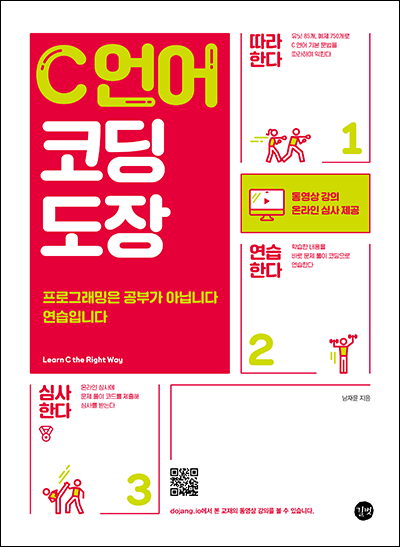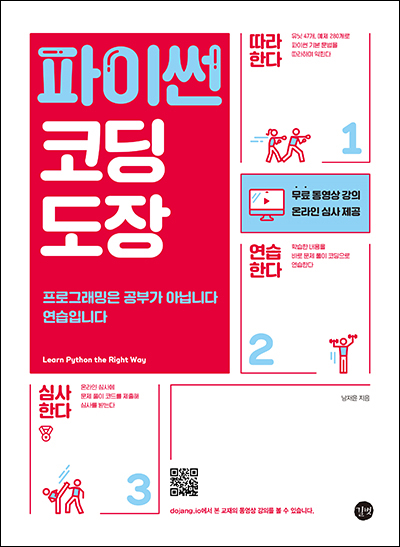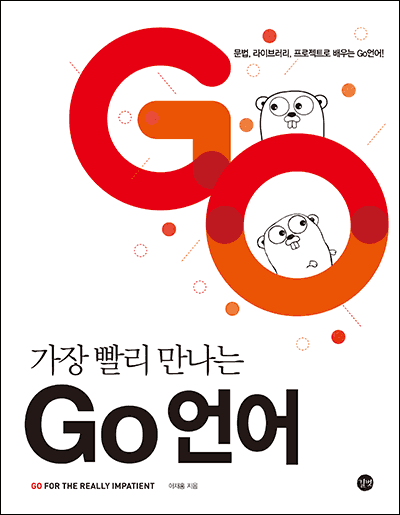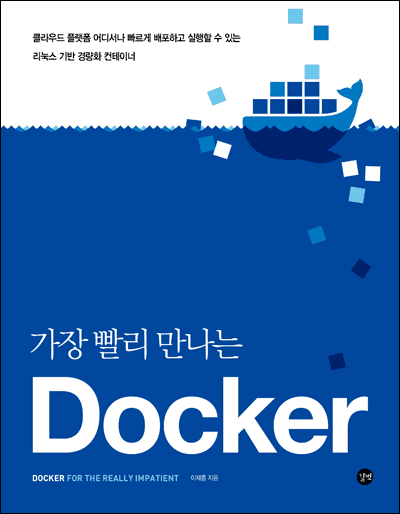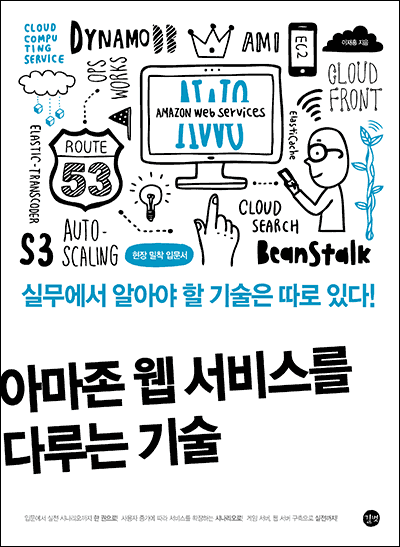저작권 안내
- 책 또는 웹사이트의 내용을 복제하여 다른 곳에 게시하는 것을 금지합니다.
- 책 또는 웹사이트의 내용을 발췌, 요약하여 강의 자료, 발표 자료, 블로그 포스팅 등으로 만드는 것을 금지합니다.
글로벌 사진 사이트 구축하기
이재홍 http://www.pyrasis.com 2014.03.24 ~ 2014.06.30
웹 서버 및 사이트 내용 둘러보기
웹 서버의 내용을 살펴보겠습니다. 먼저 Node.js의 express 모듈로 80번 포트에 웹 서버를 실행합니다.
- multer 모듈은 multipart/form-data를 처리하는 모듈입니다.

- app.use 함수로 multer 모듈을 활성화 합니다. 그리고 업로드된 파일은 uploads 디렉터리에 저장합니다.
var express = require('express')
, multer = require('multer')
...
, http = require('http')
, app = express()
, server = http.createServer(app)
...
app.use(multer({ dest: './uploads/' }));
...
server.listen(80);
서버 기본 설정 및 정의입니다.
- 이미지 저장용 S3 버킷 이름, SQS 큐 URL, RDS 엔드포인트 주소(MySQL)와 연결 설정은 여러분들이 생성한 AWS 리소스의 정보를 입력합니다.
- 파일 정보의 테이블을 정의하고, 테이블을 생성합니다.
var s3Bucket = 'examplephoto.image';
var sqsQueueUrl = 'https://sqs.ap-northeast-1.amazonaws.com/232075047203/ExamplePhotoQueue';
var rdsEndpoint = {
host: 'examplephoto.cnlconsezo7y.ap-northeast-1.rds.amazonaws.com',
port: 3306
};
// MySQL DB 이름, 계정, 암호
var sequelize = new Sequelize('examplephoto', 'admin', 'adminpassword', {
host: rdsEndpoint.host,
port: rdsEndpoint.port
});
// MySQL DB 테이블 정의
var Photo = sequelize.define('Photo', {
filename: { type: Sequelize.STRING, allowNull: false, unique: true }
});
// MySQL DB 테이블 생성
sequelize.sync();
/, /index.html에 GET 메서드로 접속했을 때 index.html 파일을 출력합니다.
app.get(['/', '/index.html'], function (req, res) {
fs.readFile('./index.html', function (err, data) {
res.contentType('text/html');
res.send(data);
});
});
/images에 GET 메서드로 접속했을 때 이미지 목록을 출력합니다.
- Sequelize 모듈로 MySQL에서 이미지 파일 목록을 가져와서 배열 형태로 출력합니다.
- CloudFront에서 이미지 목록을 캐시하지 않도록 HTTP 헤더에 Cache-Control을 설정합니다. 이 부분을 설정하지 않으면 매번 고정된 내용을 가져오게 되므로 주의합니다.
// 이미지 목록 출력
app.get('/images', function (req, res) {
Photo.findAll().success(function (photoes) {
var data = [];
photoes.map(function (photo) { return photo.values; }).forEach(function (e) {
data.push(e.filename);
});
res.header('Cache-Control', 'max-age=0, s-maxage=0, public');
res.send(data);
});
});
/images에 POST 메서드로 이미지(사진) 파일을 받습니다.
- AWS API로 이미지 파일을 S3 버킷에 저장합니다. 파일의 Content Type을 얻을 때 mime 모듈을 사용합니다.
- AWS API로 이미지 파일 이름을 SQS 메시지로 보냅니다.
// 웹 브라우저에서 이미지 받기
app.post('/images', function (req, res) {
fs.readFile(req.files.images.path, function (err, data) {
var filename = req.files.images.name;
s3.putObject({
Bucket: s3Bucket,
Key: 'original/' + filename,
Body: data,
ContentType: mime.lookup(filename)
}, function (err, data) {
if (err)
console.log(err, err.stack);
else {
console.log(data);
sqs.sendMessage({
MessageBody: filename,
QueueUrl: sqsQueueUrl
}, function (err, data) {
if (err)
console.log(err, err.stack);
else
console.log(data);
});
}
});
});
res.send();
});
이번에는 웹 브라우저에 표시될 사이트 내용을 살펴보겠습니다. 트래픽을 줄이기 위해 CDN의 jQuery, jQuery UI, jQuery.fileupload, Bootstrap CSS와 JavaScript를 사용합니다.
<head>
<title>ExamplePhoto</title>
<link rel="stylesheet" href="//netdna.bootstrapcdn.com/bootstrap/3.1.1/css/bootstrap.min.css">
<link rel="stylesheet" href="//cdnjs.cloudflare.com/ajax/libs/blueimp-file-upload/9.5.7/css/jquery.fileupload.min.css">
<script src="//ajax.googleapis.com/ajax/libs/jquery/1.11.1/jquery.min.js"></script>
<script src="//ajax.googleapis.com/ajax/libs/jqueryui/1.10.4/jquery-ui.min.js"></script>
<script src="//cdnjs.cloudflare.com/ajax/libs/blueimp-file-upload/9.5.7/jquery.fileupload.min.js"></script>
</head>
Select files... 버튼을 클릭한 뒤 이미지 파일을 선택하면 /images에 POST 메서드로 이미지 파일을 올립니다.
- 웹 서버에 파일을 올리는 과정까지만 프로그레스바로 표시합니다.
$('#fileupload').fileupload({
url: '/images',
dataType: 'json',
progressall: function (e, data) {
var progress = parseInt(data.loaded / data.total * 100, 10);
$('#progress .progress-bar').css('width', progress + '%');
}
});
/images에 접속하여 이미지 파일 목록을 가져온 뒤 imagelist에 <img> 태그로 이미지를 표시합니다.
$.getJSON('/images', function (data) {
$.each(data, function (i, e) {
var img = $('<img>');
// 도메인을 구입하였다면 image 서브 도메인 입력
//img.attr('src', 'http://image.examplephoto.com/resized/' + e)
// 도메인을 구입하지 않았다면 CloudFront 배포 도메인 입력
img.attr('src', 'http://d3fo0v5xpnp6x5.cloudfront.net/resized/' + e)
.attr({'width': '150px', 'height': '150px' })
.addClass('img-thumbnail');
$('#imagelist').append(img);
});
});
저작권 안내
이 웹사이트에 게시된 모든 글의 무단 복제 및 도용을 금지합니다.- 블로그, 게시판 등에 퍼가는 것을 금지합니다.
- 비공개 포스트에 퍼가는 것을 금지합니다.
- 글 내용, 그림을 발췌 및 요약하는 것을 금지합니다.
- 링크 및 SNS 공유는 허용합니다.
Published
2014-09-30
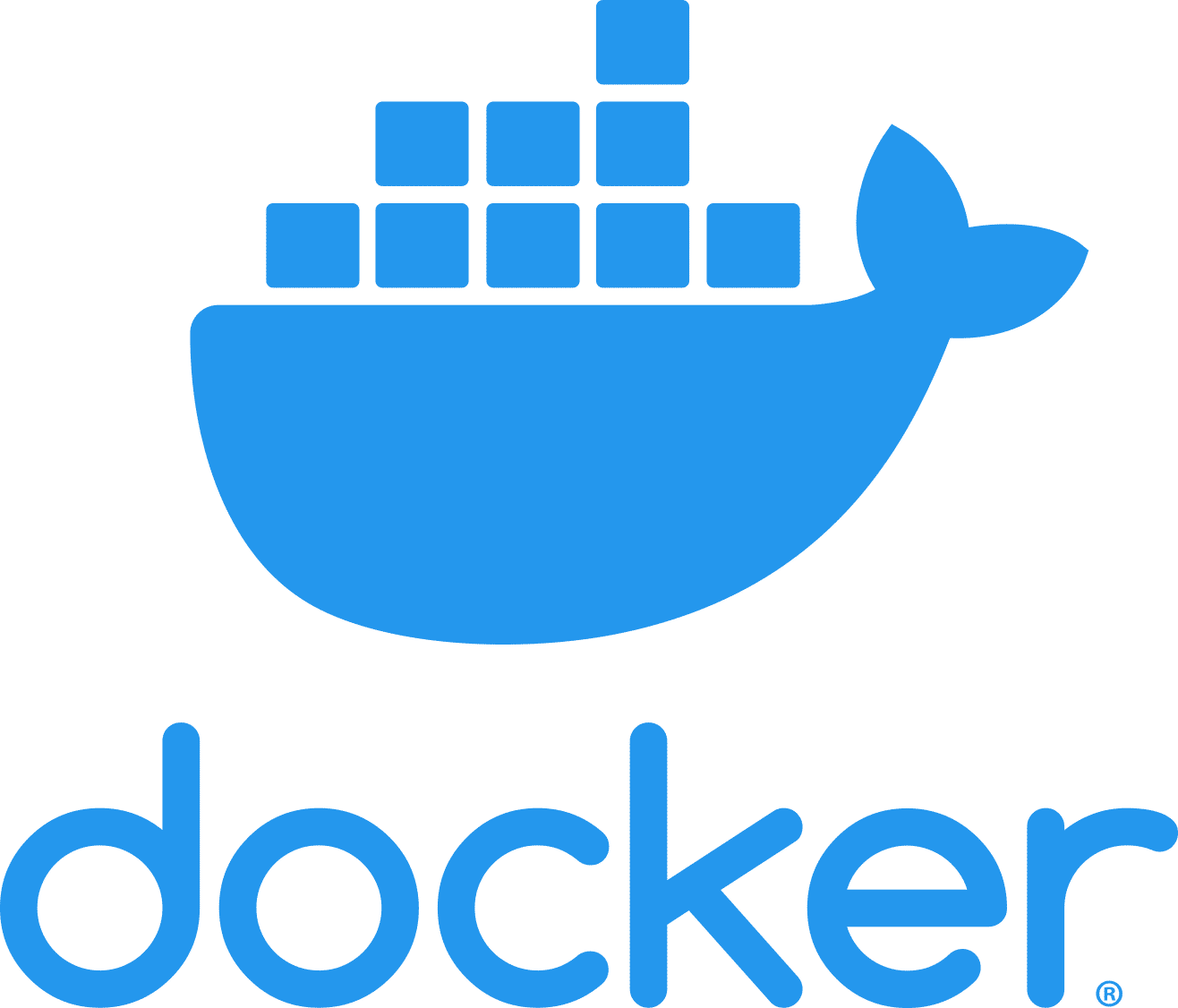
 Kubernetes
Kubernetes